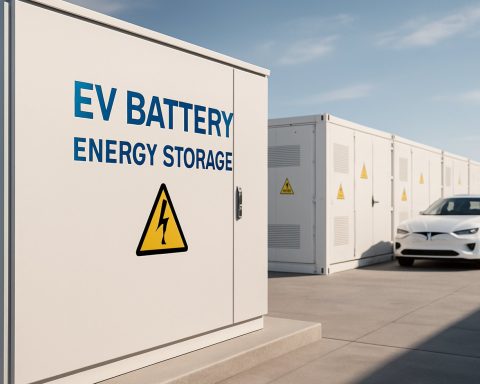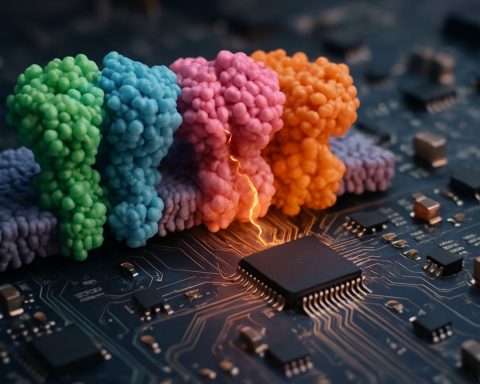- Google’s Gemini Live is now available for free to all Android users, offering advanced AI capabilities.
- Gemini can interpret complex information through your screen or camera, simplifying tasks like translation and assembly instructions.
- Originally limited to select devices, the service has expanded due to positive user feedback.
- Gemini’s integration within the Android ecosystem offers seamless use without third-party apps, enhancing user accessibility.
- Google’s move counters Microsoft’s similar AI tool, hinting at a competitive landscape in AI advancements.
- The widespread availability raises questions about the definition of ‘premium’ AI services and their future offerings.
- With these updates, Android devices could see significantly expanded functionalities driven by AI technology.
Picture this: you’re on your couch, staring at a newfangled IKEA manual with as much enthusiasm as deciphering ancient hieroglyphs. Suddenly, your phone vibrates with a solution—Google’s Gemini Live, now free for all Android users, springs to action. The tech giant has lifted the velvet rope, inviting everyone with an Android device to an innovation that once seemed reserved for the elite.
In a move that democratizes advanced AI capabilities, Google’s Gemini offers an uncanny ability to observe and interpret the world through your screen or camera lens. It invites you to put down the manual; instead, raise your phone and let Gemini unravel the mysteries before you. Whether it’s a complex spreadsheet, a cluttered webpage, or the cryptic instructions of flat-pack furniture, Gemini stands ready to assist.
Consider the scenario where you’re handling a label written in a language you can’t quite grasp or setting up electronics with a multitude of blinking lights. Point your camera, and Gemini, with keen digital eyes, translates the confusion into clarity. This seamless integration has not just become a utility; it redefines accessibility and ease in the digital age.
The initial rollout was a tantalizing glimpse, restricted to those wielding select devices like the Pixel 9 and Samsung Galaxy S25. Now, however, Google has swung the gates open wide, driven by enthusiastic feedback from users who have tasted the potential of these capabilities. This isn’t just about AI assistance—it’s about transforming your smartphone into a smarter companion, one that ‘sees’ the same challenges you do, and helps you navigate them.
But there’s more here than just a tech update. Google’s strategy, timed closely with Microsoft’s launch of a similar tool, hints at a budding rivalry that could ignite the next wave of AI advancements. Unlike Microsoft’s Copilot, which nestles within a browser, Gemini’s integration with Android’s ecosystem means less friction—no need for third-party apps.
As this feature rolls out, it stirs a debate: if such advanced capabilities are being offered freely, what defines the ‘premium’ tier of AI services? Google’s decision to make Gemini Live universally accessible heralds a new standard, one that could reshape expectations around paid AI offerings, compelling tech companies to rethink how they bundle and price these modern marvels.
For Android users, the future looks promising. With Gemini Live’s screen and camera sharing features, the boundaries of what your phone can do expand dramatically. It beckons a question as provocative as the technology itself: if all this is free, what’s next in the evolution of AI?
The Future of AI: Exploring Google’s Gemini Live and Its Impact
Understanding Google’s Gemini Live: A Game Changer in AI
What is Google’s Gemini Live?
Google’s Gemini Live is an AI-powered tool that can identify and interpret visual information through your device’s screen or camera. It acts as a digital assistant, transforming how Android users interact with their environment by interpreting complex visuals like manuals, spreadsheets, and more.
Key Features and Benefits
1. Universal Accessibility: Unlike many AI tools, Gemini Live is available to all Android users, democratizing access to powerful AI capabilities once reserved for high-end devices.
2. Seamless Integration: Operating natively within Android’s ecosystem, it minimizes the need for third-party applications, ensuring smooth and efficient performance.
3. Real-Time Interpretation: Gemini Live can instantly provide translations, instructions, or insights into various scenarios, from deciphering languages to assembling intricate devices.
4. Enhanced User Experience: By aiding with daily tasks, it creates a more intuitive user experience, transforming mobile devices into intelligent helpers.
Real-World Use Cases and Tutorials
1. Assembling Furniture: Say goodbye to confusing manuals. Simply point your camera at the pieces, and Gemini Live will guide you through the process step-by-step.
2. Language Translation: Traveling or dealing with foreign languages becomes simpler as Gemini can translate text or labels instantly.
3. Educational Assistance: Learners can use Gemini to assist with problem-solving in subjects like mathematics or sciences by interpreting problems and suggesting solutions.
How to Use Gemini Live: Step-by-Step Guide
1. Open Gemini Live: Access the feature from your Android device’s application menu.
2. Activate Camera Mode: Tap the camera icon to scan documents or objects.
3. Follow On-Screen Instructions: Gemini will offer real-time feedback, helping you interpret or resolve the situation.
Comparisons and Industry Trends
Gemini Live vs. Microsoft Copilot
– Platform Integration: Gemini Live is fully integrated with Android devices, offering a more cohesive and frictionless experience compared to Microsoft’s Copilot, which operates within a browser.
– Accessibility: Gemini’s availability to all Android users contrasts Copilot’s limited accessibility, providing a broader reach and potential impact.
Future of AI in Mobile Technology
AI-enabled services like Gemini are shaping expectations for mobile technology, particularly in making advanced features accessible for free. This trend may push other tech companies to reevaluate their pricing models and the value proposition of their premium services.
Pros and Cons Overview
Pros
– Free and wide accessibility
– Real-time visual interpretation
– Integration with Android ecosystem
Cons
– Potential privacy concerns: Continuous camera and screen usage might raise privacy issues.
– Dependency on a stable internet connection: Performance may vary based on network strength and device capability.
Privacy, Security, and Sustainability Insights
Privacy and Security: With AI tools like Gemini Live using real-time data, concerns over data privacy and security are inevitable. Use robust security measures like device encryption and permission management to ensure data safety.
Sustainability Considerations: As AI systems demand more data processing, efforts towards energy-efficient processing technologies and sustainable AI practices will be essential for minimizing environmental impact.
Conclusion and Recommendations
Actionable Tips for Android Users
– Stay updated with security patches and Gemini Live updates to maximize performance and security.
– Explore all available features to understand how they can enhance your daily activities effectively.
– Consider privacy implications and regularly review app permissions to maintain data control.
For more about Google’s latest innovations, visit their official page.
As AI continues to evolve, keep an eye out for emerging trends and tools that can simplify and enhance your digital experience.